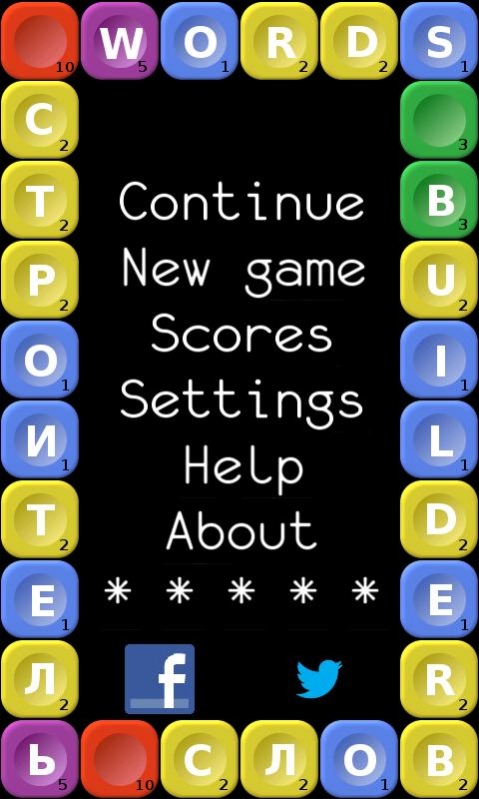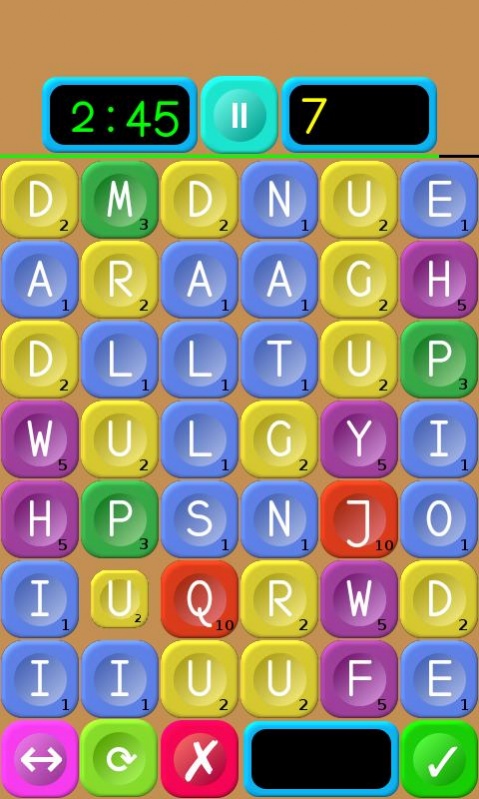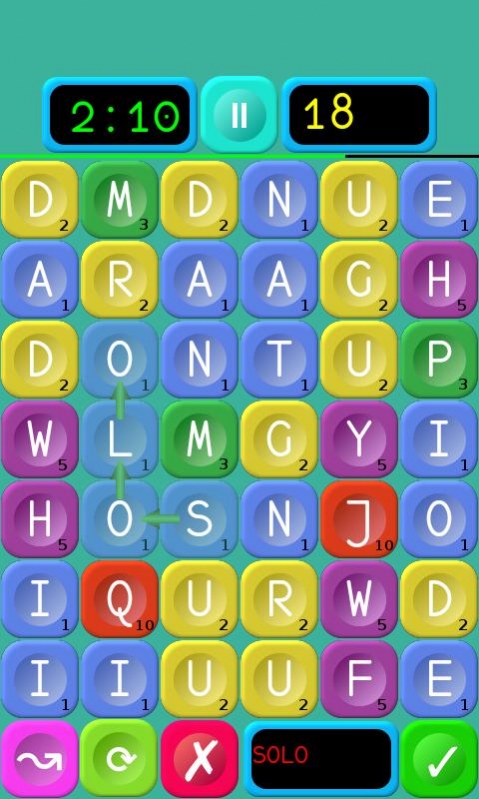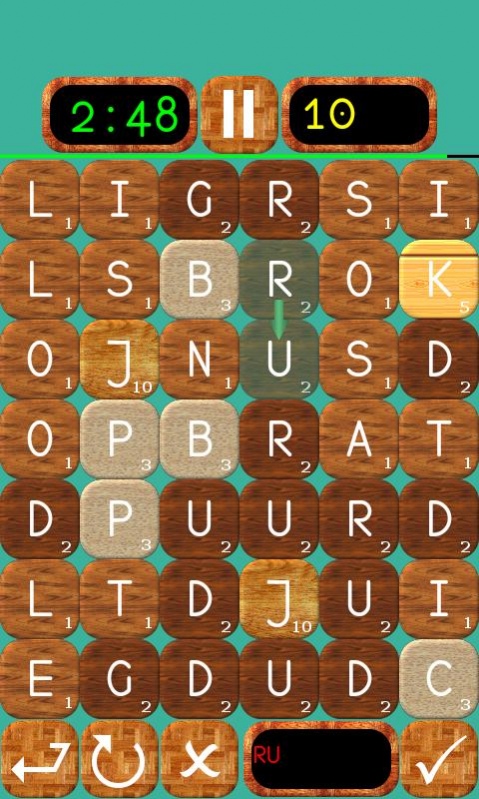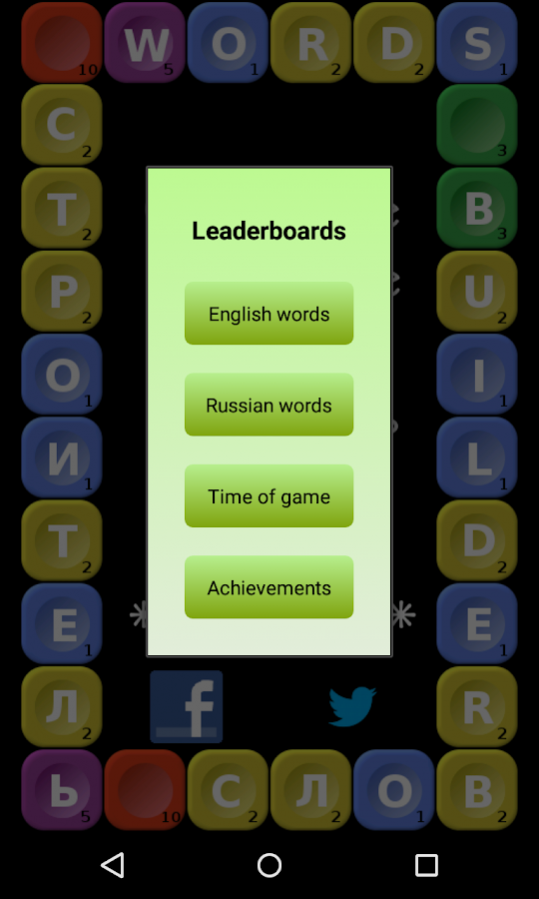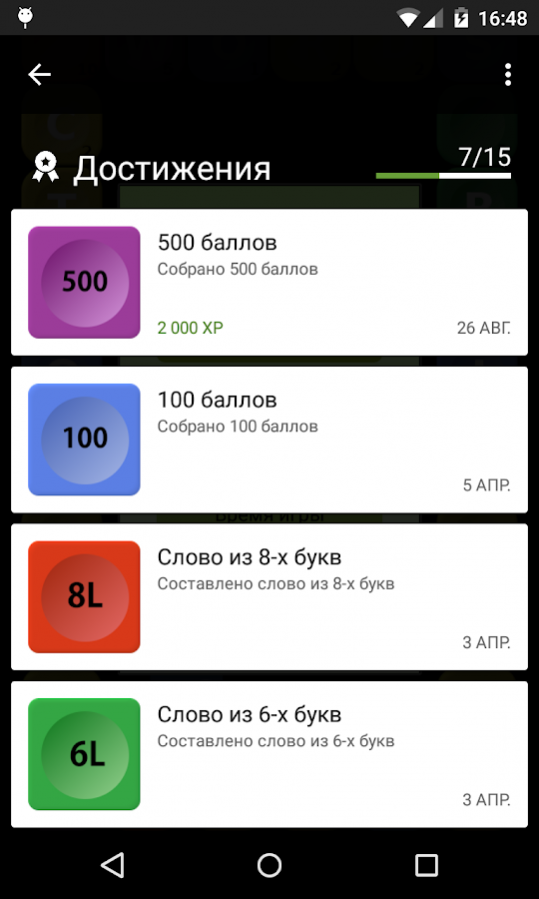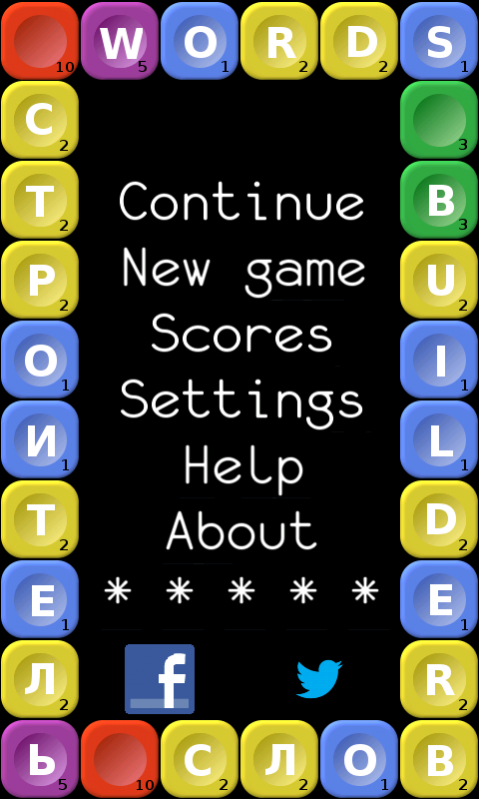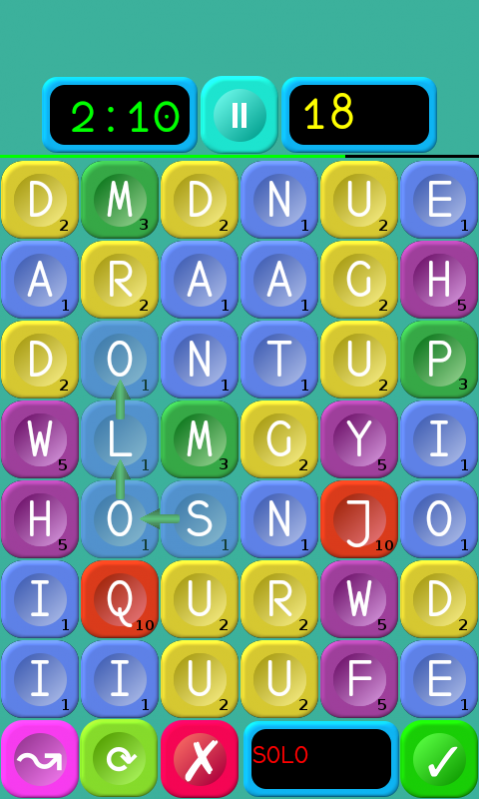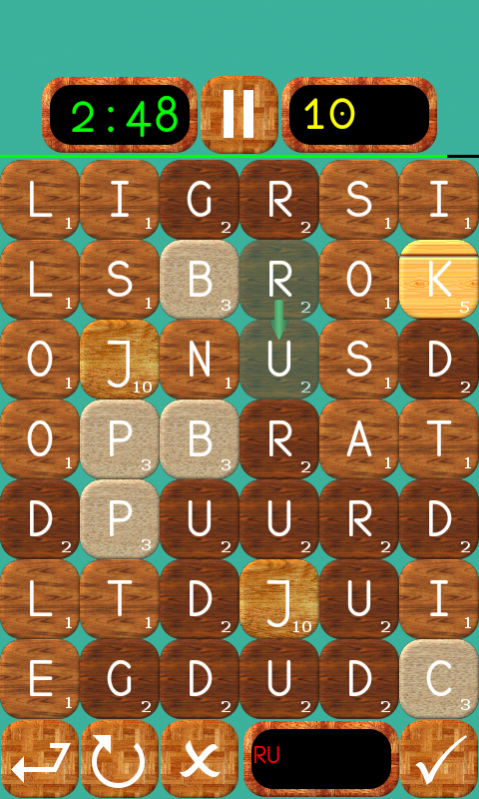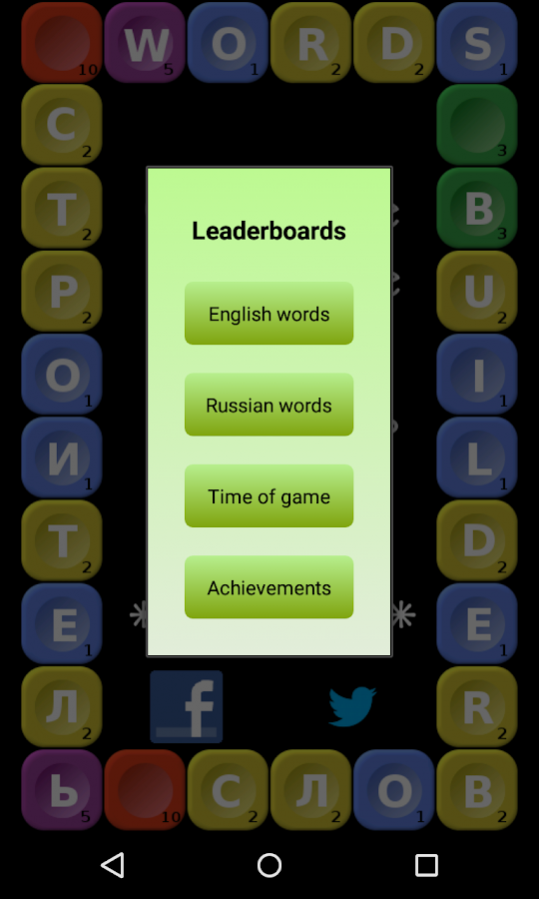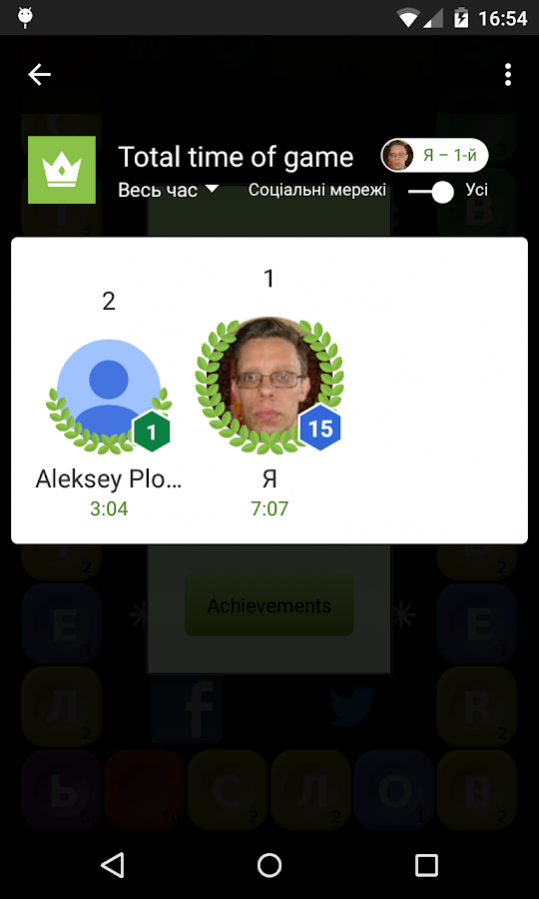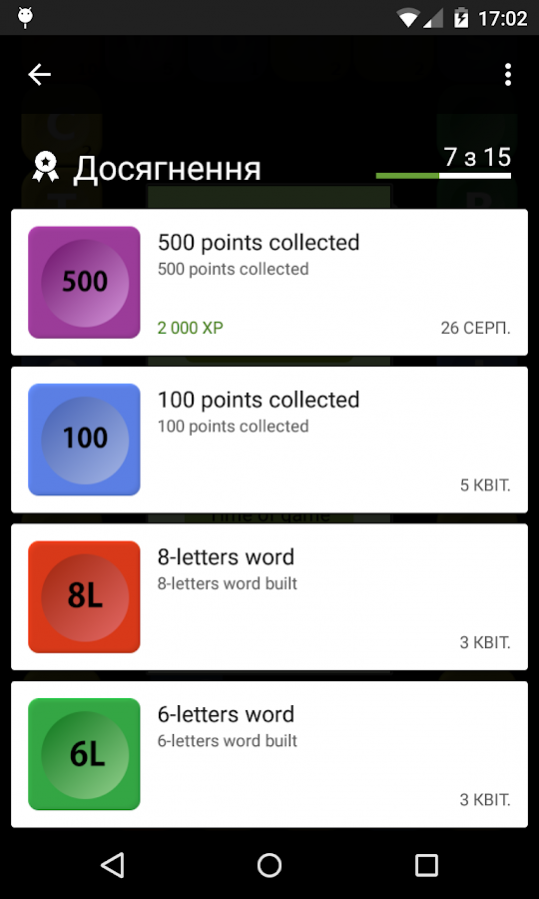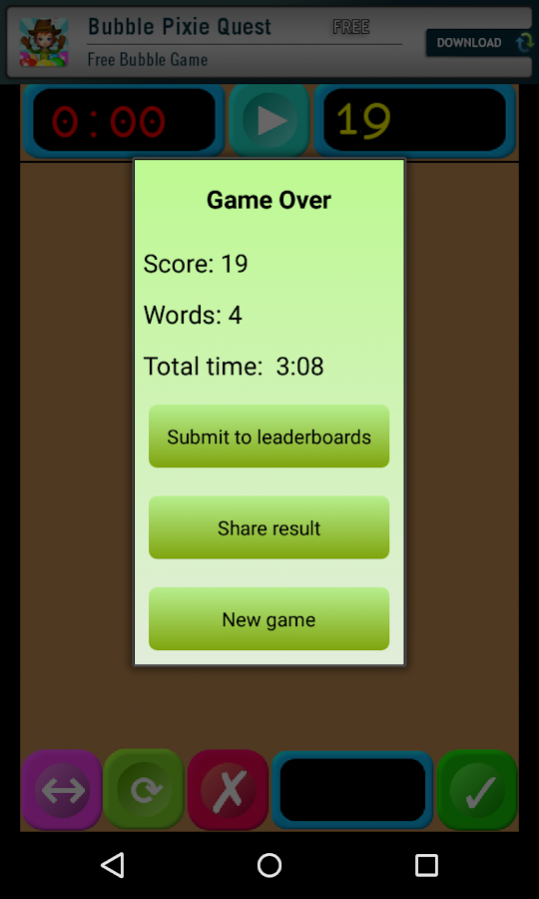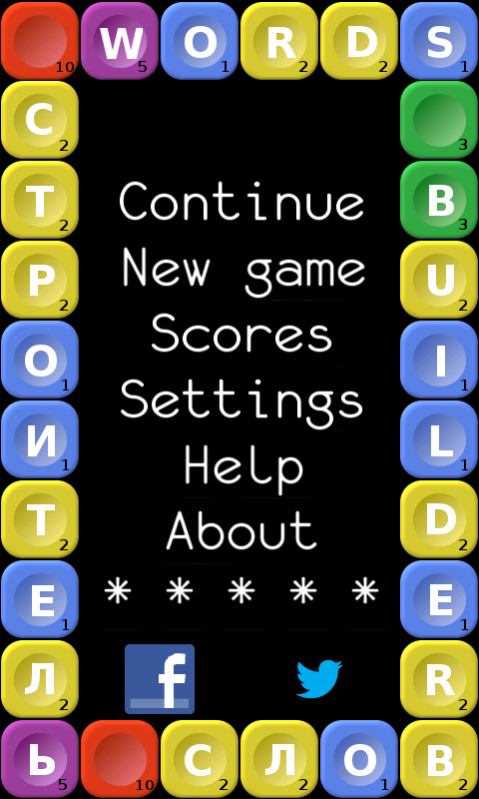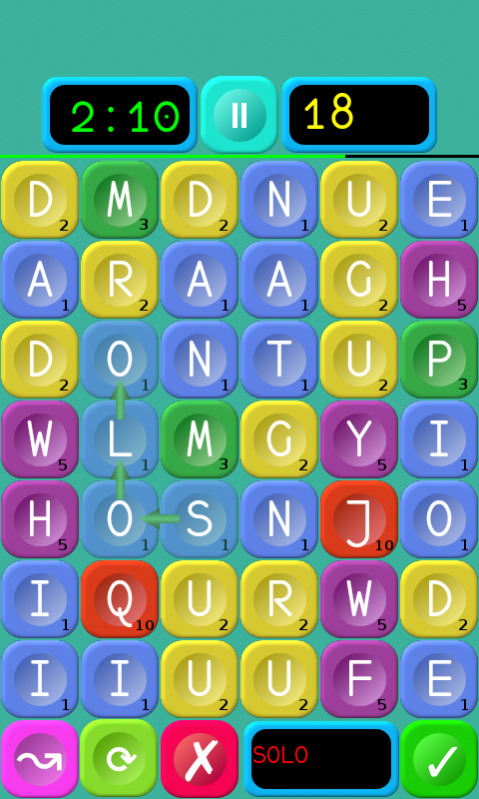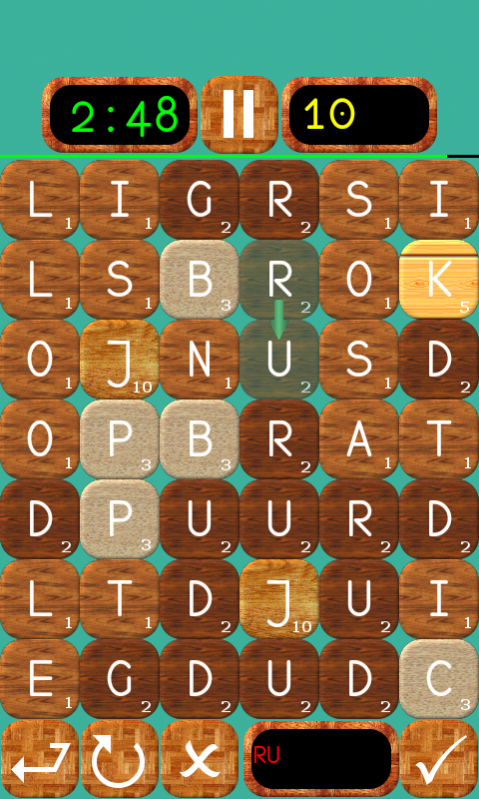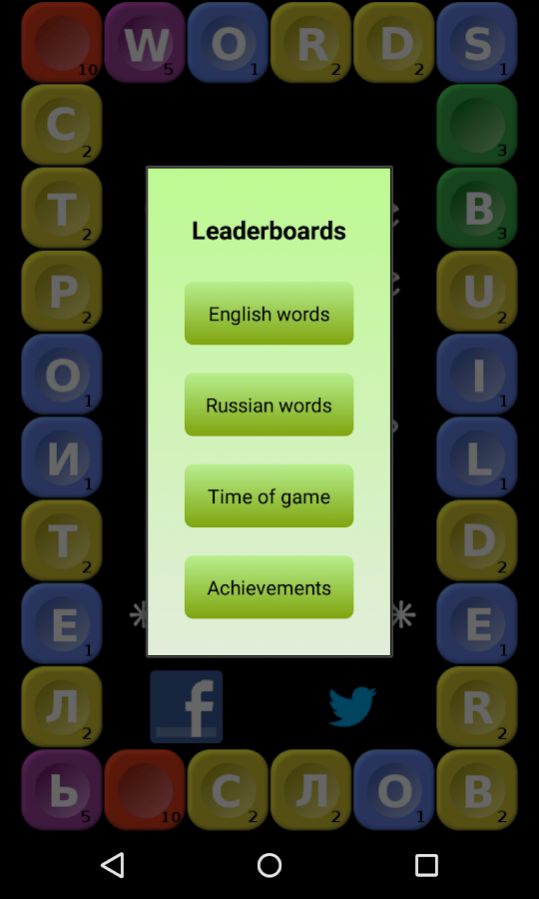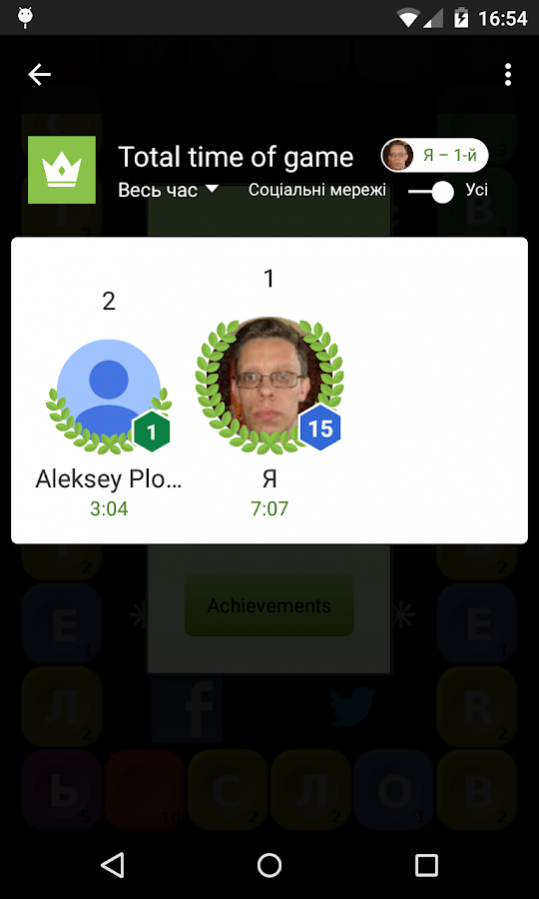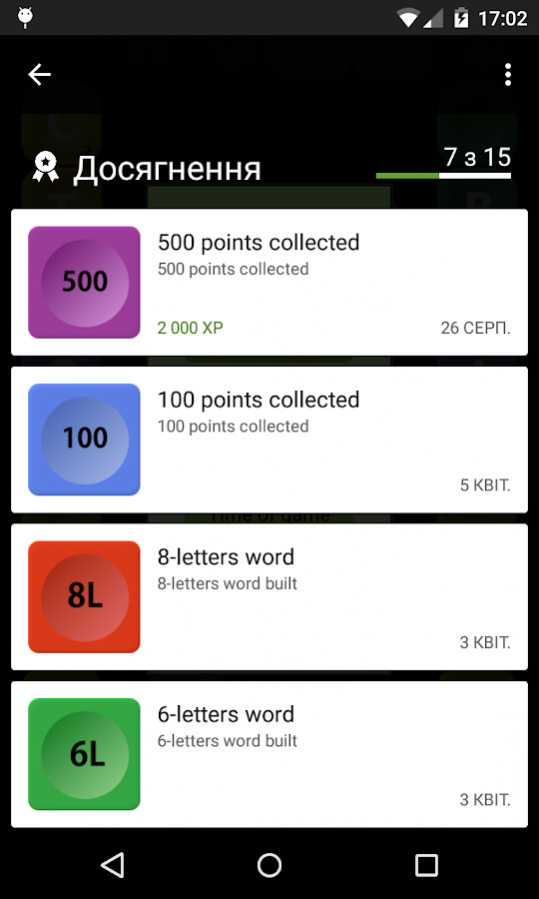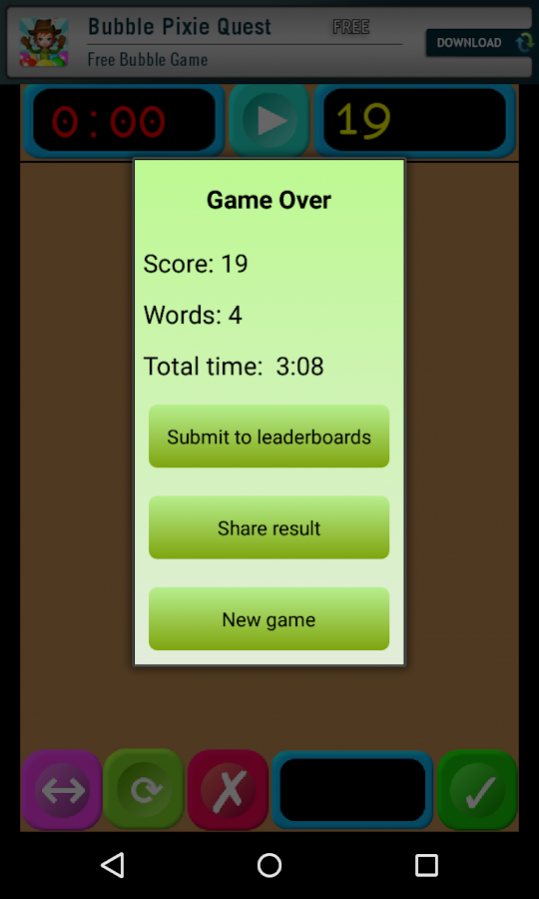Words Builder 2.5.0
Free Version
Publisher Description
Do you like intellectual games, do you play with passion in the language games? Then this game is for you! The game is a combination of the elements of "Scrabble" and "Jewels."
The goal of the game is to build the maximum number of words from any adjoining letters, including diagonals over time. This game requires not only speed, but also tactics and the ability to calculate the combination of a few moves ahead.
Initially you have 3 minutes for the compilation of words. For each correctly word you get extra time. The longer the word, the more seconds you will get.
The game uses a dictionary words from SOWPODS.
If you want to add the support of your language in the game, contact with the developer.
Twitter: https://twitter.com/XBASoft
Website: http://xvadim.chgk.info/wb
Facebook: https://www.facebook.com/pages/Words-Builder/435305609881356
It's the two reviews of Words Builder:
http://mobiappsreview.com/android/android-games/words-builder-android-game-review
http://www.androidappsreview.com/2013/04/19/words-builder-hd-app-review/
P.S. Advert will disappear when you click on it and stay hidden until you run the game next time.
About Words Builder
Words Builder is a free app for Android published in the Puzzle & Word Games list of apps, part of Games & Entertainment.
The company that develops Words Builder is Vadym Khokhlov. The latest version released by its developer is 2.5.0. This app was rated by 1 users of our site and has an average rating of 5.0.
To install Words Builder on your Android device, just click the green Continue To App button above to start the installation process. The app is listed on our website since 2018-01-24 and was downloaded 4 times. We have already checked if the download link is safe, however for your own protection we recommend that you scan the downloaded app with your antivirus. Your antivirus may detect the Words Builder as malware as malware if the download link to org.xbasoft.wordsbuilder is broken.
How to install Words Builder on your Android device:
- Click on the Continue To App button on our website. This will redirect you to Google Play.
- Once the Words Builder is shown in the Google Play listing of your Android device, you can start its download and installation. Tap on the Install button located below the search bar and to the right of the app icon.
- A pop-up window with the permissions required by Words Builder will be shown. Click on Accept to continue the process.
- Words Builder will be downloaded onto your device, displaying a progress. Once the download completes, the installation will start and you'll get a notification after the installation is finished.